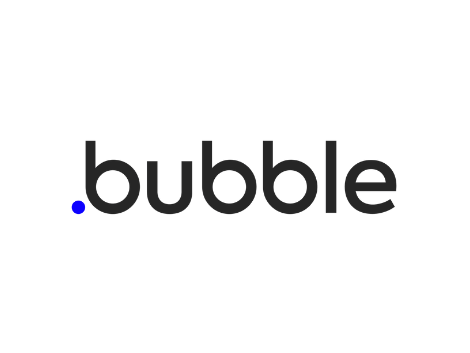
Bubble is a no-code platform that allows users to create web applications without needing to write code. It’s designed for people who want to develop interactive, database-driven apps like marketplaces, social networks, SaaS tools, or other complex applications without diving into traditional programming.
Key Features of Bubble:
-
Visual Editor:
- Applications are built using a drag-and-drop interface.
- You can easily arrange elements like buttons, text, input fields, and more.
-
Workflows:
- The app's functionality is controlled through workflows.
- Workflows are a type of "if-then" logic (e.g., "If a user clicks a button, then send an email").
-
Database Management:
- Bubble includes an integrated database to store user data, content, or other app-related information.
-
Responsive Design:
- Apps are automatically optimized for different screen sizes, such as smartphones, tablets, and desktops.
-
Plugins and API Integrations:
- Easily integrate third-party services (e.g., Stripe for payments or Google Maps) via plugins and APIs.
-
Hosting and Deployment:
- Bubble automatically hosts your app in the cloud, eliminating the need to manage servers or infrastructure.
Advantages of Bubble:
- No Coding Required: Perfect for startups, freelancers, and businesses that want to quickly create prototypes or functional apps.
- Cost-Efficient: Reduces the need for expensive developers.
- Flexibility: Despite being a no-code platform, Bubble offers significant customization options.
Disadvantages of Bubble:
- Learning Curve: While coding isn’t required, understanding workflows and databases can take time.
- Performance: For very complex apps or high traffic, Bubble can face limitations in speed and scalability.
- Vendor Lock-In: Since Bubble hosts your app, you’re tied to their infrastructure.
Bubble is particularly well-suited for rapid MVPs (Minimum Viable Products) or projects where flexibility and speed are more important than full technical control.


