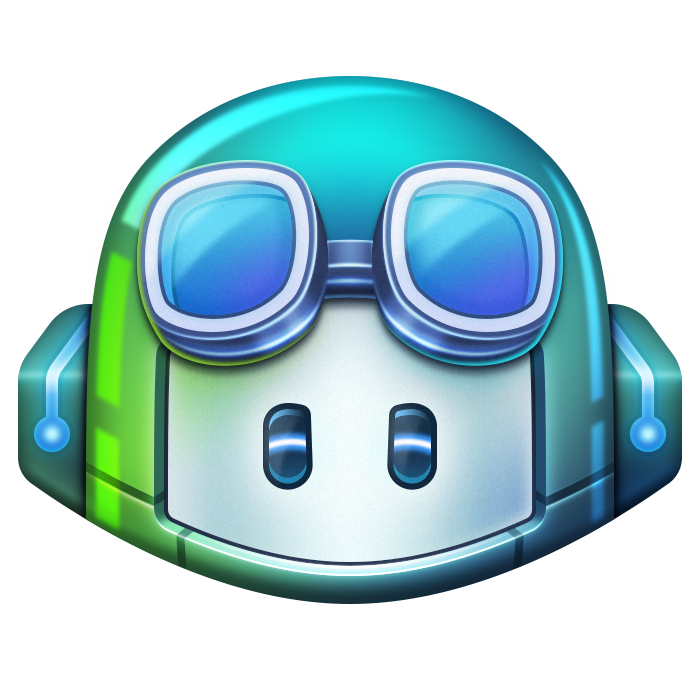
GitHub Copilot is an AI-powered code assistant developed by GitHub in collaboration with OpenAI. It uses machine learning to assist developers by generating code suggestions in real-time directly within their development environment. Copilot is designed to boost productivity by automatically suggesting code snippets, functions, and even entire algorithms based on the context and input provided by the developer.
Key Features of GitHub Copilot:
- Code Completion: Copilot can autocomplete not just single lines, but entire blocks, methods, or functions based on the current code and comments.
- Support for Multiple Programming Languages: Copilot works with a variety of languages, including JavaScript, Python, TypeScript, Ruby, Go, C#, and many others.
- IDE Integration: It integrates seamlessly with popular IDEs like Visual Studio Code and JetBrains IDEs.
- Context-Aware Suggestions: Copilot analyzes the surrounding code to provide suggestions that fit the current development flow, rather than offering random snippets.
How Does GitHub Copilot Work?
GitHub Copilot is built on a machine learning model called Codex, developed by OpenAI. Codex is trained on billions of lines of publicly available code, allowing it to understand and apply various programming concepts. Copilot’s suggestions are based on comments, function names, and the context of the file the developer is currently working on.
Advantages:
- Increased Productivity: Developers save time on repetitive tasks and standard code patterns.
- Learning Aid: Copilot can suggest code that the developer may not be familiar with, helping them learn new language features or libraries.
- Fast Prototyping: With automatic code suggestions, it’s easier to quickly transform ideas into code.
Disadvantages and Challenges:
- Quality of Suggestions: Since Copilot is trained on existing code, the quality of its suggestions may vary and might not always be optimal.
- Security Risks: There’s a risk that Copilot could suggest code containing vulnerabilities, as it is based on open-source code.
- Copyright Concerns: There are ongoing discussions about whether Copilot’s training on open-source code violates the license terms of the underlying source.
Availability:
GitHub Copilot is available as a paid service, with a free trial period and discounted options for students and open-source developers.
- Review Suggestions: Always review Copilot’s suggestions before integrating them into your project.
- Understand the Code: Since Copilot generates code that the user may not fully understand, it’s essential to analyze the generated code thoroughly.
GitHub Copilot has the potential to significantly change how developers work, but it should be seen as an assistant rather than a replacement for careful coding practices and understanding.


